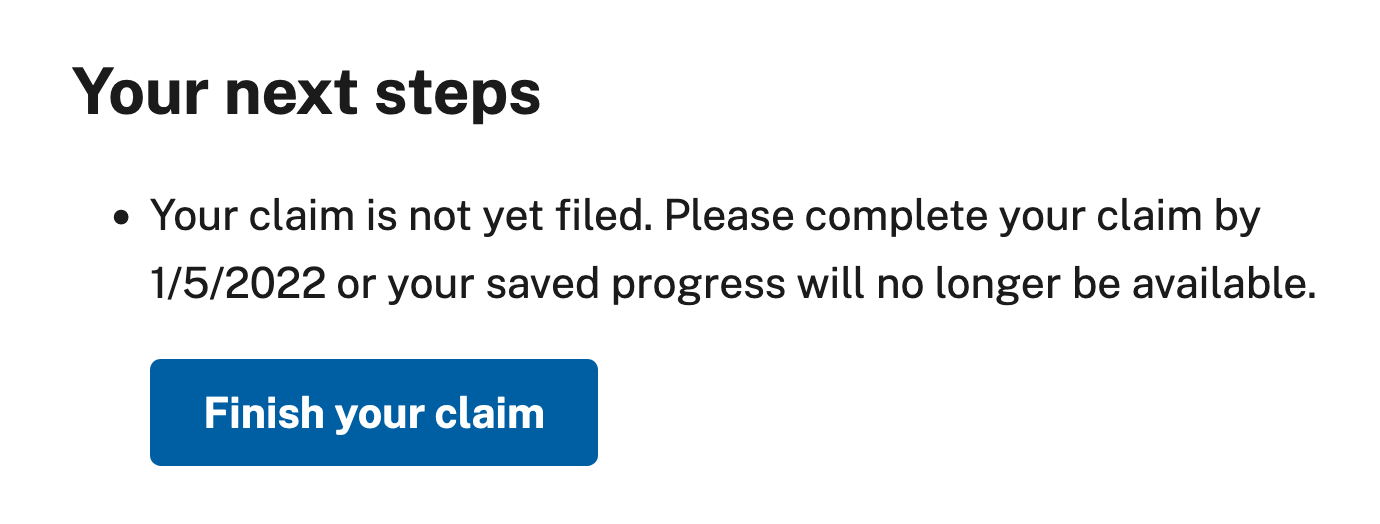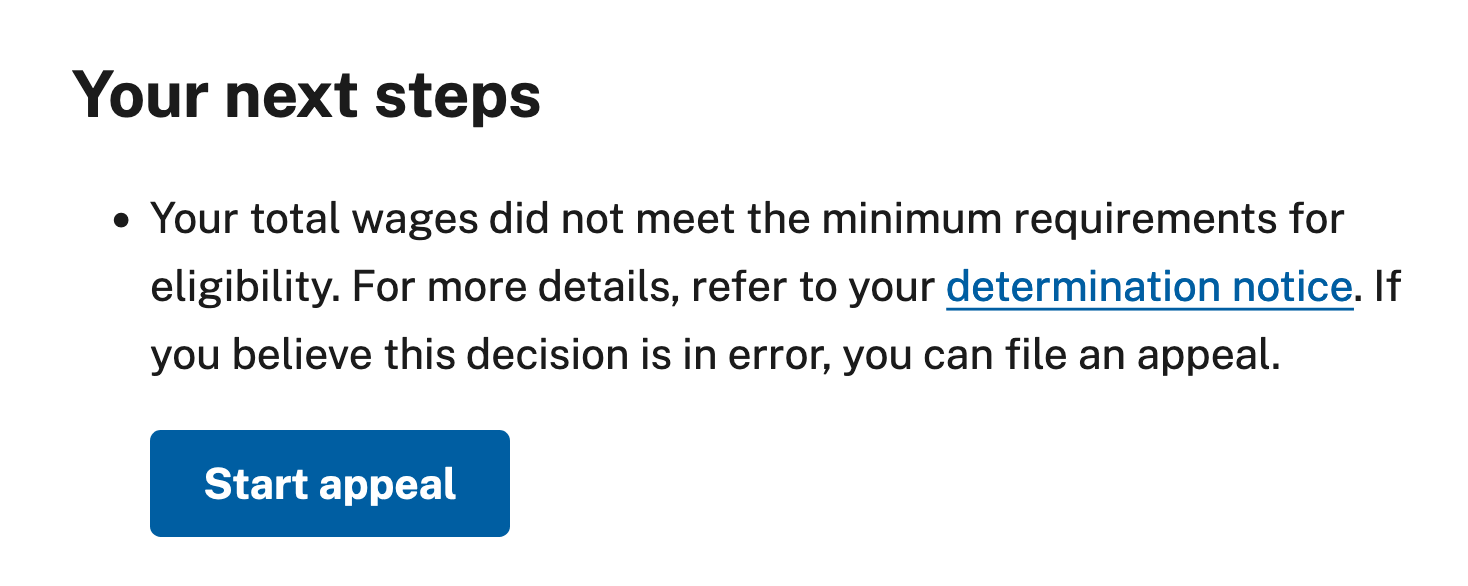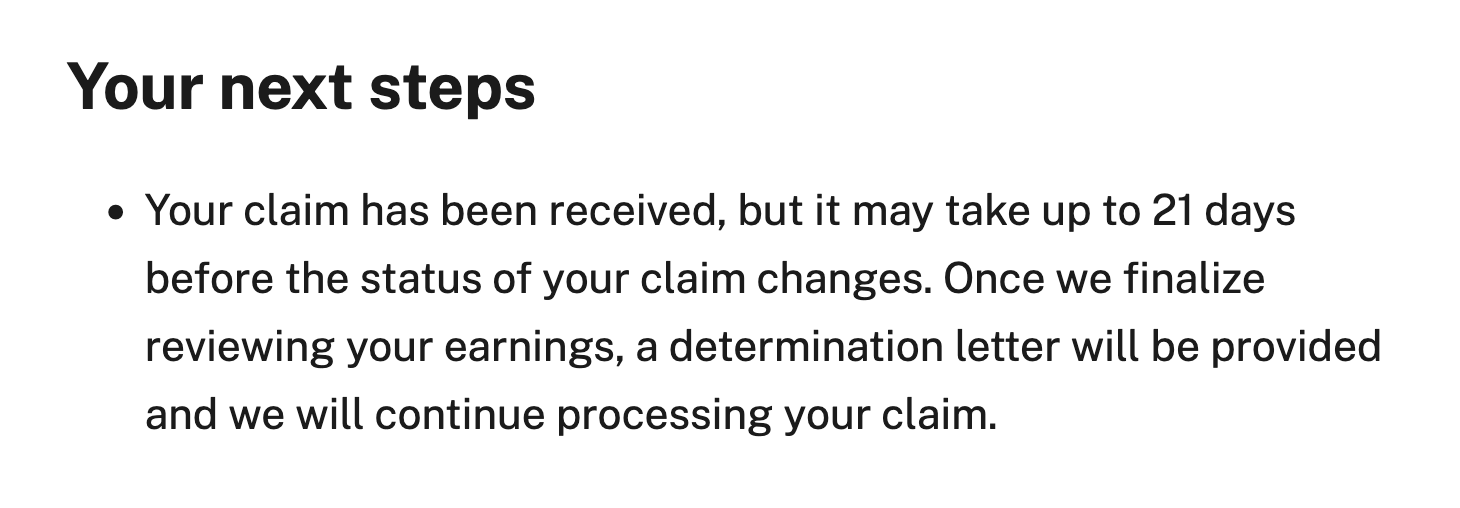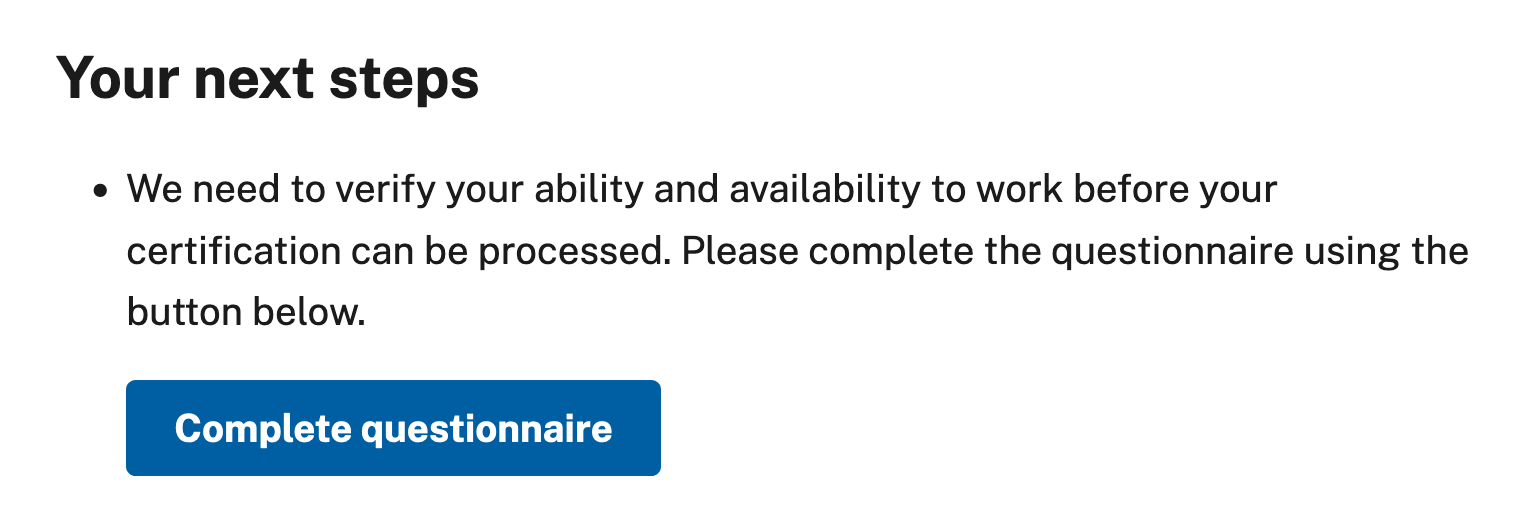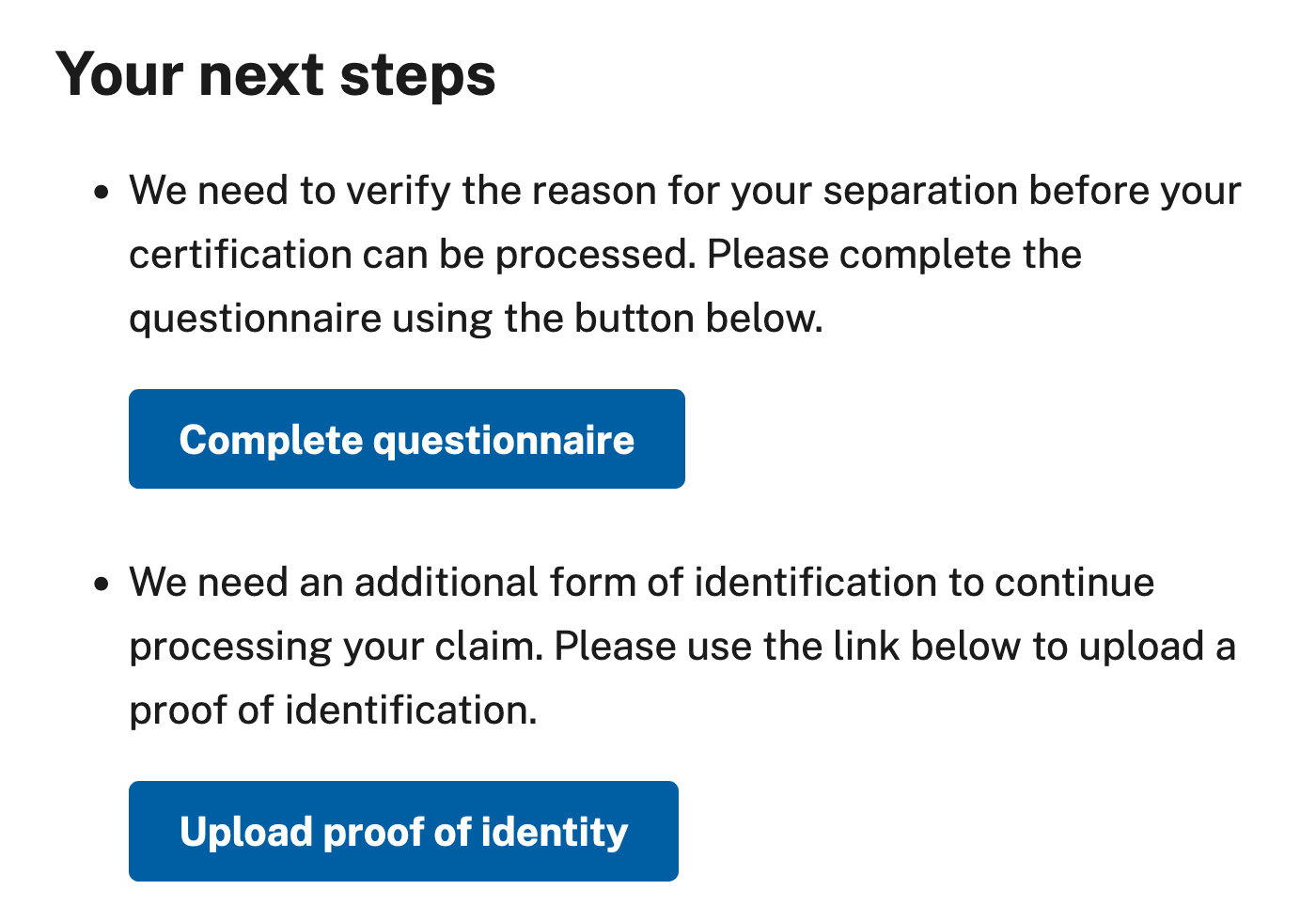According to a DOL study on UI call centers, the most frequent inquiries by claimants are:
- “When will a decision be made on my claim?”
- “How much am I going to get paid?”
- “What is the status of my check or deposit?”
Claimants want to know whether their claim has been received and if they need to do anything else to get paid. Irregular, non-existent, or confusing claim statuses tend to increase the number of call center inquiries.
A claimant-friendly status tool can help people get the information they need on their own and feel confident about what step in the claim lifecycle they are in.
Recommendations
The following are recommendations for building a clear and effective claims status tracker.
No matter what system you use, you can improve how you communicate status with claimants.
The goal of a good claims status tool is to help claimants to understand the following:
- What is happening with their claim
- What actions they or others need to take to receive payment
- When can they expect their next payment
- When and how to get additional help from a call center agent
The status message is at the heart of the tool. No matter what kind of system you are using or whether you have the ability to share two or 200 statuses with claimants, you can positively influence the claimant experience by offering clear status messages.
Follow the guidelines in the plain language playbook and 'Communicate with claimants in a user-friendly way', for suggestions on how to write and structure your status messages.
Here are some examples of how changes to the structure and content of the messages can increase claimant confidence, reduce confusion, and improve the claimant experience.
Give a claimant unexpected or bad news
Before | After |
Sorry, your claim has not been filed. |
|
Sorry, you are not eligible for unemployment insurance. |
|
Let a claimant know what actions need to be taken and by whom
Before | After |
Pending... |
|
Unable to verify your ability and availability to work. |
|
Inform a claimant about multiple statuses
Before | After |
We need to verify the reason for your separation before your certification can be processed. We also need an additional form of identification to continue processing your claim. |
|
Key questions
- Is the status written in plain language?
- Does the status tell the claimant what is happening with their claim?
- Does the status indicate what actions need to be taken (and by whom) for the claim to move forward?
- Does this status offer a claimant more clarity or confusion?
- Does the status offer ways for the claimant to achieve their goals independently?
A step indicator, also known as a visual tracker, can help claimants understand their progress through the life of the claim.
Claimants are often concerned about when they will receive benefit payments. Being able to see progress, particularly in the early stages of a claim, can help ease anxiety and prevent unnecessary inquiries.
In our example below, step one is to file the claim. Steps two and three cover the initial monetary and separation eligibility determination process. Step four is when a decision has been made on the claim and there are no active issues. Step five indicates the end of benefits.


While the overall claim lifecycle is fairly consistent across states, every state workforce agency has different systems and ways of talking about a claim. The example above is one way to break down a process and name the steps. You can customize this model for your state.
In this example, most claimants proceed through the first few steps quickly and spend the majority of the time in the ‘decision made’ step. At that point in the process, claimants are eligible to receive benefits and could spend most of their time at the same step. Thus, tracking progress along the overall process becomes less important.
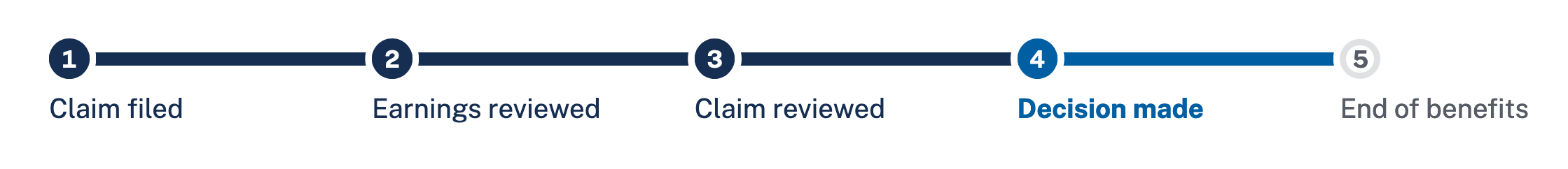
Instead, a claims status tool should highlight and detail what a claimant must do to continue receiving benefits by offering clear status messages and organizing the information they need to move their claim forward.
In general, a step indicator is helpful when:
- You have a clearly defined process with steps that can be displayed in a linear way.
- Many of your claims proceed as expected.
- Claims in unusual or rare situations can still be grouped within one of the steps, or the step indicator can be hidden if it’s not applicable.
- The claim is in the early period after the initial application is filed, and eligibility is still being determined.
- The information shown is explained using clear status messages in plain language.
- When a claim stays at the same step longer than expected and the claimant is informed about what is causing the delay and whether they need to take any action.
- When a claim status tool effectively communicates to claimants how and when to access their determination letter and submit an appeal if needed.
A step indicator may be less helpful when:
- Your claim statuses are not mapped to steps in a process and typically do not proceed in a linear way.
- Very few statuses are available.
- A claimant stays at the same step for weeks or months, and the status tool does not offer additional details or explanations for the delay.
While a step indicator can be a helpful tool, it won’t offer everything a claimant needs to understand their status. Collecting UI benefits is often complex and non-linear. It’s important to understand when a step indicator can be most helpful.
It is common for the administration of an unemployment insurance program, or any government service, to be spread across multiple systems. Staff at state workforce agencies might need to access several systems to get information about claimants. Claimants might file claims through one system and submit documents to another.
Depending on your system, it might not be feasible to create a one-stop shop for claimants or a singular source of truth with just one project. However, a good goal to aspire to is to make navigating the system as seamless as possible and the UI process easier for claimants to understand.
In the example claims status tool below, we offer claim information to claimants and specify steps they need to take to move their claim forward. The text on the buttons and links are descriptive verbs that tell the claimant what to expect. The language you use for each step and the destination of links are dependent on your system. When building a claims status feature, your state will likely have its own terminology around the next steps users should take and the specific actions you require claimants to take in various scenarios.
Please note that, in implementing similar tools, you must ensure that they incorporate accessibility features for individuals with disabilities and are consistent with modern accessibility standards. In general, you must provide individuals with disabilities access to information and resources that are fully accessible, or ensure that the opportunities and benefits provided by the technologies you employ are provided to individuals with disabilities in an equally effective and equally integrated manner.
These are various ways to treat the handoff between a claims status message and another part of the system.
Handoff point | Handoff treatment |
Call-to-action button: “Complete questionnaire” | If your system allows claimants to complete questionnaires through an online tool, please include only direct links. If instead claimants need to email you questionnaire responses, you could use a ‘mail to’ link or direct claimants to a web form that includes pre-filled information. |
Text link: “Certify to receive payment” | If your system allows claimants to certify online, you could directly link the first available certification week. |
Remember that no matter how complex backend systems might be, you can simplify the claimant experience by ensuring that transition points are seamless.
Key questions
- Are all of your transition or handoff points between systems labeled clearly?
- When a claimant arrives at the new destination, do they have everything they need to complete the requested action successfully?
- Did you minimize duplicative requests for information? For instance, when a claimant is already authenticated in one system but needs to create a new profile in a connected system to schedule an appointment.
Once a claimant qualifies for unemployment insurance benefits, they will quickly learn that actions such as work search activities and payment distributions (if eligible), happen every week.
In our example claims status tool, we put these weekly actions and notifications into a single table. Because the most common question related to claims status is ‘when will I be paid?’ and other questions related to benefit payments, we organized the content of the table around payments: payments by week, past payments, and actions required to receive payments.
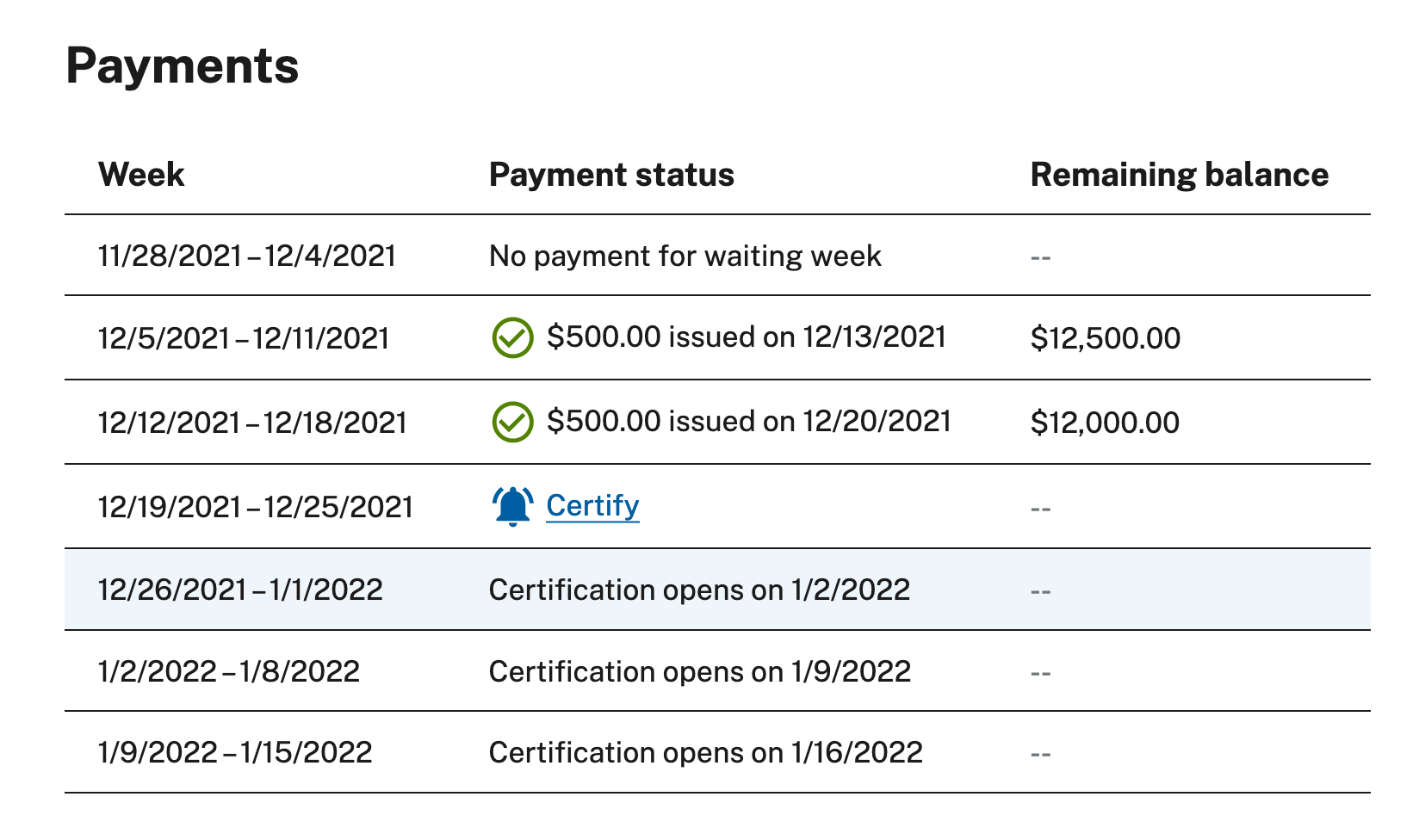
The benefits of organizing the information this way include helping claimants understand the claim cycle, payments (past, current, and future), and actions needed to receive payments. Previewing actions for the upcoming weeks and checking the remaining balance after each payment can assist claimants. Providing a link along with a required action (e.g., ‘Certify’) makes it easy for claimants to complete the task.
When building a payment status feature like this, you may also want to consider adding user-facing details around payment details pertaining to benefit offsets, withheld payments due to penalty weeks, and other adjustments that may impact the weekly benefit amount.
According to the U.S. Census Bureau, the number of people in the United States who spoke a language other than English (at home) nearly tripled, increasing from 23.1 million (about 1 in 10) in 1980 to 67.8 million (almost 1 in 5) in 2019.
Providing plain language content in English, as well as the languages spoken by a significant number or percentage of the population in your state, increases equitable access to unemployment insurance for claimants with limited English proficiency. Ensuring that individuals with LEP have meaningful access to UI programs and activities is a legal obligation for states. For additional information, please refer to UIPL No. 02-16 and UIPL No. 02-16 Change 1.
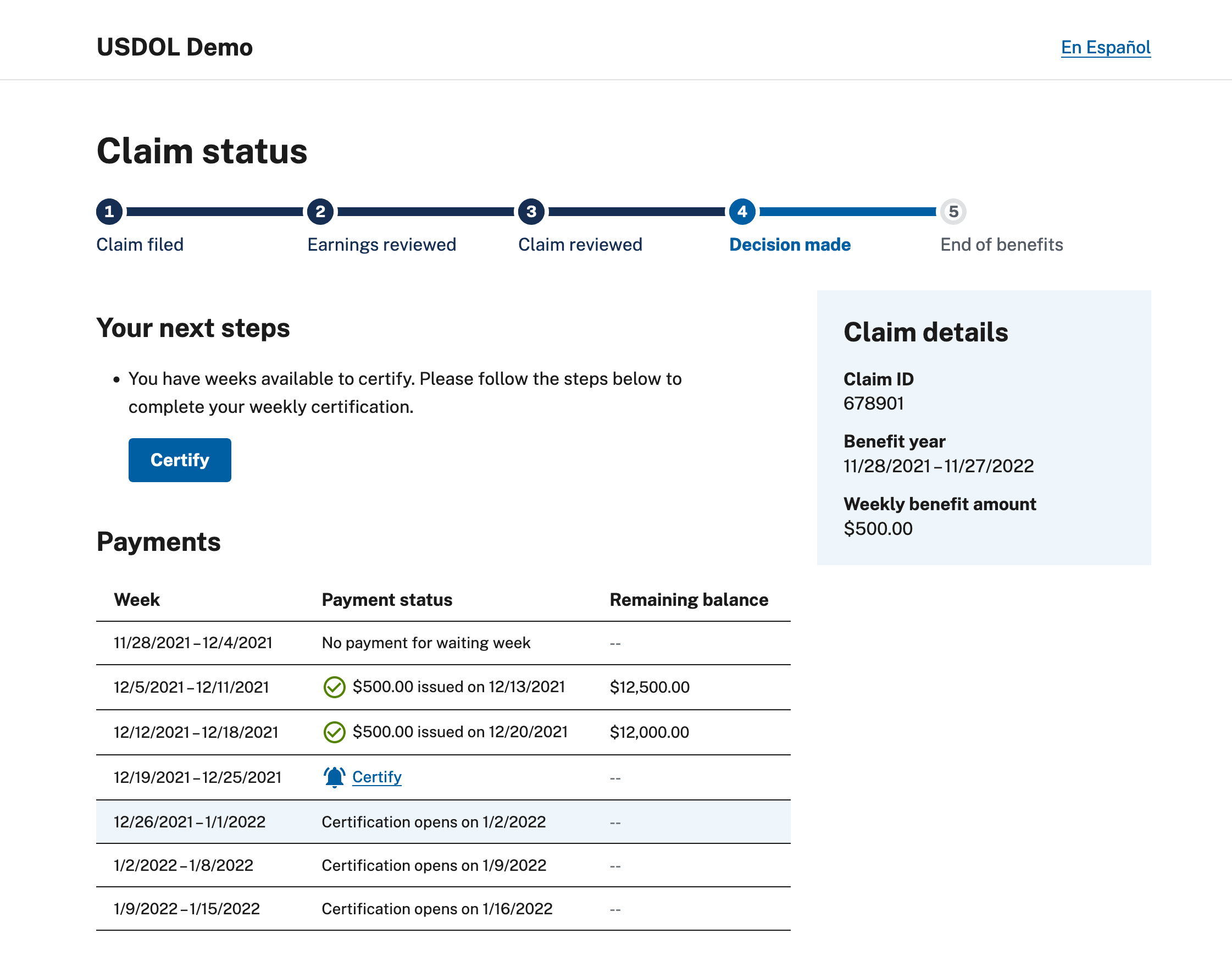 | 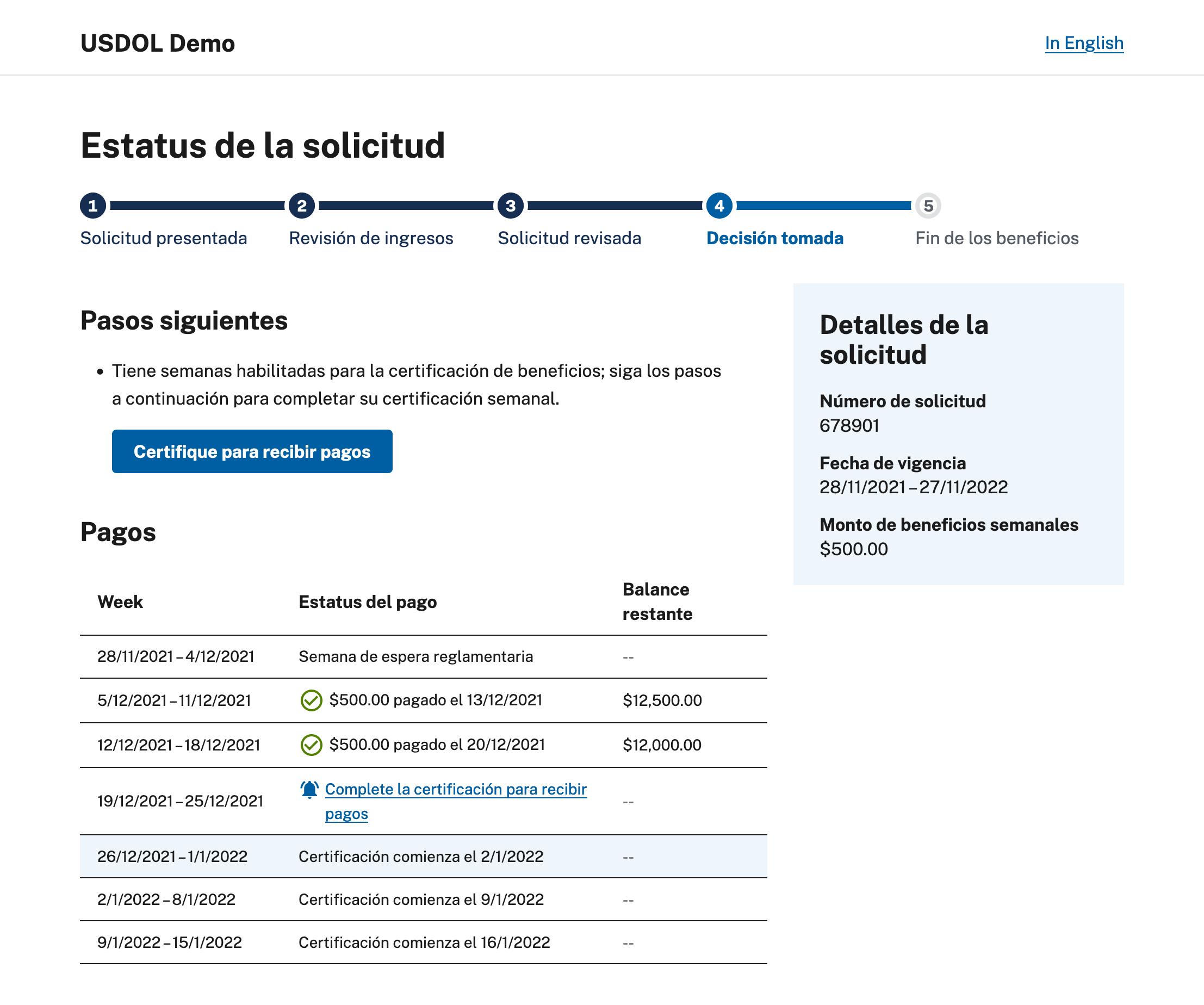 |
Interested in addressing claims status? Email the UI Modernization Team
Was this page helpful? Fill out a short survey