By: Kate Garklavs Saul - May 8, 2023
If you're working on content for claimants, employers, or other government agencies, you've most likely heard of content strategy. Developing new language, blog posts, notices, and materials is a common practice for state workforce agencies, particularly when there's an increase in claims or media coverage. Creating good content takes work, from writing and editing to fact-checking, getting approvals, conducting compliance reviews, and getting information published on your website or UI portal. You can bring all of these steps together with an effective content governance plan.
If your agency doesn’t have a content governance plan in place, not to worry. There are some relatively small steps you can take to start managing your content throughout the entire content lifecycle. Including content governance in your workflows will help promote the consistency of your organization’s content, minimize workflow-related confusion, and ultimately improve team efficiency. It will also help communicate the importance of content (and related strategy and planning) across your organization; having an effective governance plan in place emphasizes that good content doesn’t just happen – it takes time, effort, intention, and a dedicated team, even if team members don’t have “content” in their job titles.
Identify your team
A good place to begin thinking about governance is to identify the members of your content team, regardless of whether your team is a formal or an unofficial one. Even if you are the only person with “content” in your job title, or the sole person responsible for creating content, there are likely other people involved in the greater content review, approval, and publication processes.
If you’re a solo practitioner, make a list of everyone you interact with during the course of crafting and publishing a piece of content: the member of the leadership team who asks you to write a blog post, the subject matter experts (SMEs) you consult during the fact-checking phase, the translators who recraft your content in the various language spoken by your claimants, the members of the legal team responsible for compliance review, and whichever stakeholders give the final sign-off on a piece of content before publication. Although these individuals aren’t responsible for writing a piece of content or hitting “publish,” they’re nonetheless involved in the content lifecycle, and you need to account for their roles.
If you’re part of a content team, plan a working session with your teammates, following a process similar to that just outlined. Identifying the key players in your content processes is foundational to activities that follow.
Map your content workflows
Mapping your organization’s content workflows will offer several benefits: not only will the entire team be aware of the steps involved in creating, reviewing, or retiring a piece of content, but they’ll also know who’s involved at each step. Workflow diagrams can also help you identify – and proactively mitigate – potential bottlenecks.
The exact workflows you map will depend on your organization’s needs and processes. In general, though, it’s advisable to diagram the following:
- Planning workflow: What are the steps taken prior to drafting a piece of content? What considerations does your team need to keep in mind?
- Publication workflow: What goes into creating a piece of content (whether you’re creating it from scratch or sourcing it from another organization)? What does your team need to do to revise and ensure the accuracy of a piece of content? Whose review is necessary prior to publication? Is legal review necessary? When are review processes considered done? Relatedly, your publication workflow should also address how to update content, when necessary, and how to maintain your content for accuracy and timeliness.
- Retirement (or sunsetting) workflow: What are the circumstances under which a piece of content is retired? What does the process of retiring a piece of content look like? Is content fully “retired” (removed from your site), or is it archived? Who’s responsible for ensuring the retirement of content?
Workflow diagrams don't need to be complicated; as long as they represent the steps or stages in a process, the people involved, the tools or technologies used, and how the steps/stages interact with one another, they’ll provide valuable information to the content team and the broader organization.
One final tip: Workflow diagrams, like all pieces of content, need to be kept current. As a workflow changes, be sure to update your diagram to reflect those changes. Outdated documentation can cause more harm than good.
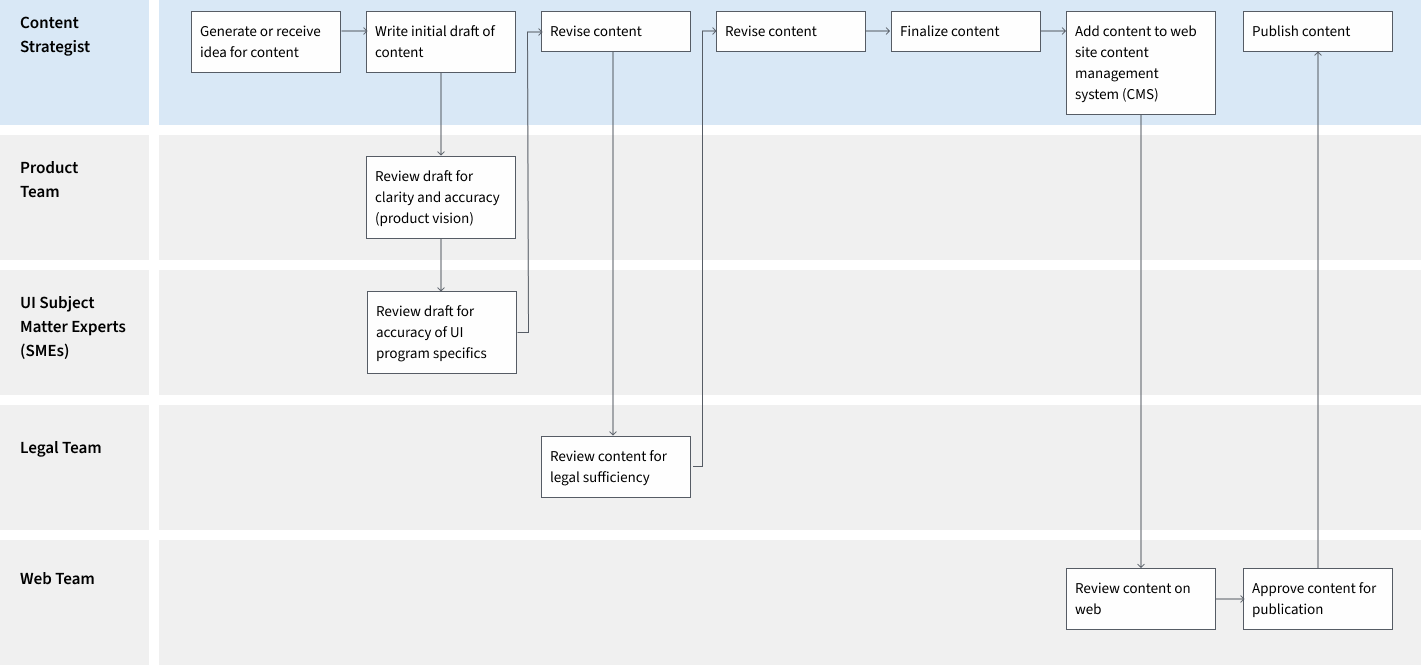
Draft a roadmap
A quarterly content roadmap is useful for planning higher-level content-related activities – for example, the implementation of new policies, the launch of resources (such as a content style guide or content principles), the introduction of a new workstream, or the auditing and revision of existing content – and for socializing these activities with your team and leadership. Unlike an editorial calendar, which lists publication dates for certain pieces of content, a roadmap captures all the steps necessary to accomplish a task or process and the order in which those steps need to be completed. Creating and updating your roadmap will help you and your team stay on track, even if you’re responsible for multiple projects or workstreams.
If you have experience roadmapping, use whatever tool(s) you’re comfortable with. Our team uses the basic roadmap template in Mural, divided into the given weeks of a quarter, and then identifies the key tasks to be accomplished/deliverables to be completed each week. If we encounter delays, we update the roadmap to reflect them. Because our entire team has access to the roadmap, anyone who is interested can see what’s planned for later in the quarter and when, roughly, to expect that content.
Socialize your plan
The true benefit of the practices outlined in this post is that they broadly communicate the status of content work with the larger team. Workflow maps, editorial calendars, roadmaps, and other forms of documentation help your colleagues get a sense of what work has been completed, what work is still to come, and when to expect major deliverables. These pieces of documentation also highlight the complexity and nuance of content strategy and design work, which can be helpful if you’re making the case that you need to grow your content team (or start one, in the case that you’re the only content team member at your organization).
The most effective way to socialize documentation is by using the channels your team is already familiar with. As you complete drafts of your content team roster, your workflow diagrams, your roadmap, and more, share them via Slack or Teams, include links in team- or organization-wide newsletters, walk through documents during scheduled demos, or claim time at an upcoming all-hands meeting to share your progress. In addition to socializing new policies or practices, sharing will enable you to gather feedback from your team, which is a critical element of iterative content work.
Want to learn more?
This post has barely scratched the surface of content governance basics. If you’d like more in-depth information, check out the following resources:
- From the 18F blog: Content governance: What it is and how to get started
- From the USDA Digital Playbook: Content Strategy and Life Cycle
- An example from a state government: Oregon Department of Transportation’s Web Governance Plan and Content Strategy Documentation
- From Brain Traffic: Content Governance: Let’s Make it Work
- Content Strategy for the Web, 2nd Edition by Kristina Halvorson and Melissa Rach
If you’d like customized advice, contact our team to set up a conversation about how we might collaborate.
